Avid developer who has a passion for |
Learn more about myself and what makes me so passionate about various forms of software development.
Shimmer Effect for Xamarin.iOS
Recently I decided to swap out the old standby of a spinner for a shimmer effect on an app I'm working on at work and today I'm going to go through a simple way to achieve this effect.
First off, why use a shimmer effect? the spinner has been the standard way to inform the user about a loading screen but in some cases the spinner could be a turn-off and if you add an overlay as well it's now blocking the UI. A shimmer will let the user know what to expect once the app has fully loaded.
When you think shimmer, most people think Facebook, and they do offer a nice library but this article will not be on that library as I found a simpler way to do this and because the library itself looks abandoned in a way.
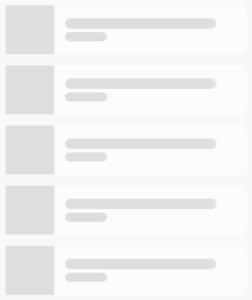
I found a really nice swift article article that I ported over to C# and being the nice guy that I am, I'm going to post that here.
public enum ShimmerDirection
{
TopToBottom,
BottomToTop,
LeftToRight,
RightToLeft
}
public static class ShimmerHelper
{
public static void StartShimmeringAnimation(this UIView view, ShimmerDirection direction = ShimmerDirection.LeftToRight)
{
var lightColor = new UIColor(1.0f, 1.0f, 1.0f, 0.1f).CGColor;
var blackColor = UIColor.Black.CGColor;
var gradient = new CAGradientLayer
{
Colors = new CGColor[] { blackColor, lightColor, blackColor },
Frame = new CGRect(-view.Bounds.Size.Width, -view.Bounds.Size.Height, 3 * view.Bounds.Size.Width, 3 * view.Bounds.Size.Height)
};
switch (direction)
{
case ShimmerDirection.TopToBottom:
gradient.StartPoint = new CGPoint(0.5f, 0.0f);
gradient.EndPoint = new CGPoint(0.5f, 1.0f);
break;
case ShimmerDirection.BottomToTop:
gradient.StartPoint = new CGPoint(0.5f, 1.0f);
gradient.EndPoint = new CGPoint(0.5f, 0.0f);
break;
case ShimmerDirection.LeftToRight:
gradient.StartPoint = new CGPoint(0.0f, 0.5f);
gradient.EndPoint = new CGPoint(1.0f, 0.5f);
break;
case ShimmerDirection.RightToLeft:
gradient.StartPoint = new CGPoint(1.0f, 0.5f);
gradient.EndPoint = new CGPoint(0.0f, 0.5f);
break;
}
gradient.Locations = new NSNumber[] { 0.35, 0.50, 0.65 };
view.Layer.Mask = gradient;
var animation = CABasicAnimation.FromKeyPath("locations");
animation.From = NSArray.FromObjects(new NSNumber[] { 0.0, 0.1, 0.2 });
animation.To = NSArray.FromObjects(new NSNumber[] { 0.8, 0.9, 1.0 });
animation.Duration = 2.0f;
animation.RepeatCount = 1000;
gradient.AddAnimation(animation, "shimmerAnimation");
}
public static void StopShimmeringAnimation(this UIView view)
{
view.Layer.Mask = null;
}
The usage is simple, for the view you wish to shimmer you do the following:
lblHeader.StartShimmeringAnimation();
Of course to turn it off you do the following:
lblHeader.StopShimmeringAnimation();
You can see the full code with example here.